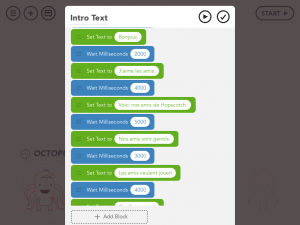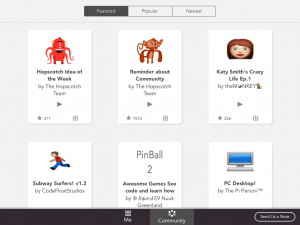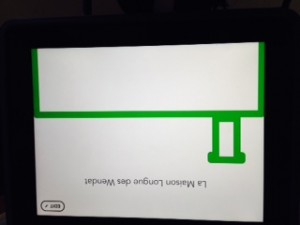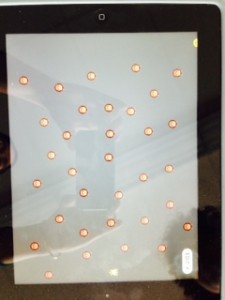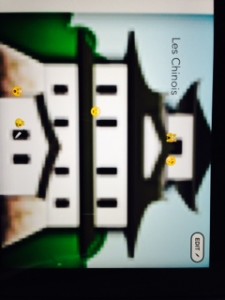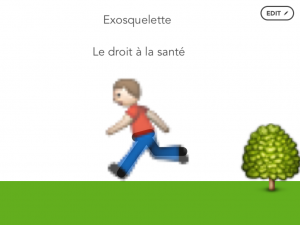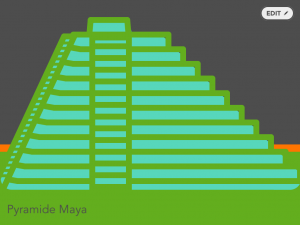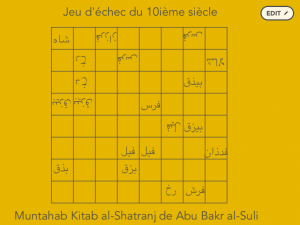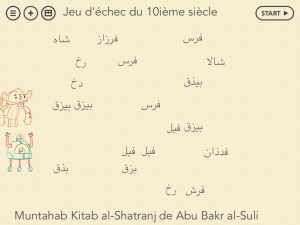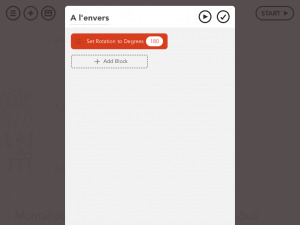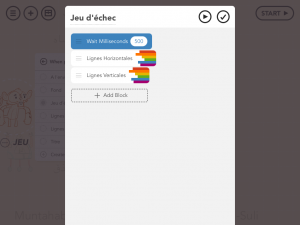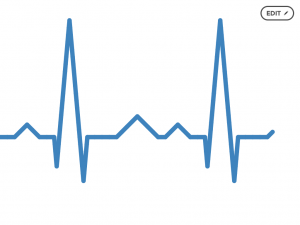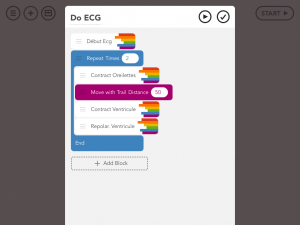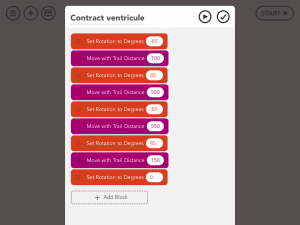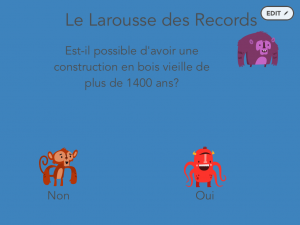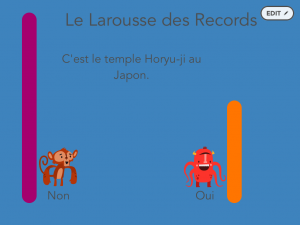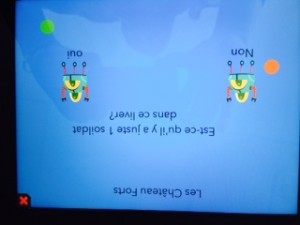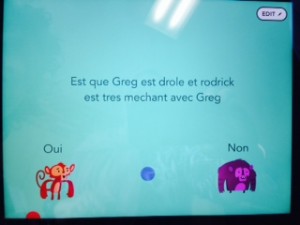http://www.amazon.ca/1001-Inventions-Muslim-Heritage-World/dp/0955242606/ref=sr_1_3?ie=UTF8&qid=1400520869&sr=8-3&keywords=1001+inventions+muslim+heritage
Here’s a Hopscotch program for social studies grade 4: Muslim’s Heritage : an ancient chess game. The idea is taken from the above book: 1001 Inventions – Muslim Heritage in Our World.
Link to Hopscotch program: http://hop.sc/1h0D3TK
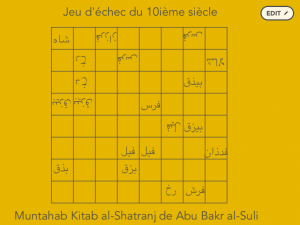
Here’s the working environment. The robot makes the yellow background. The monkey makes the chess board. And all the others are renamed text-objects. Each text-object can be renamed with any of the keyboards available on the iPad. In this case, we used 3 keyboards: English, French and Arabic. To make the programming easier, each text-object is just positioned on the screen with my fingers as it should appear on the screen. This removes the need to code the exact position X Y in the program.
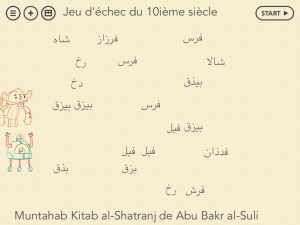
An “ability” needed to be created however, once, to turn the Arabic text upside down. All Arabic text object used the same ability.

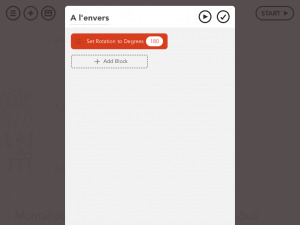
The chess board is created with two abilities: vertical and horizontal lines.
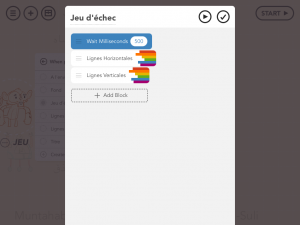
The algorithm for both function is almost the same. Both use the same 3 variables for the X and Y positions and LARGEUR for the width of the board game. We set the initial values, set the position of the beginning location of the drawing and proceed to draw 9 lines. After each line is drawn, we change the value of the Y variable, to draw the next line a little higher.