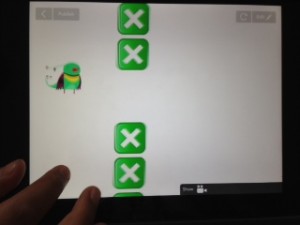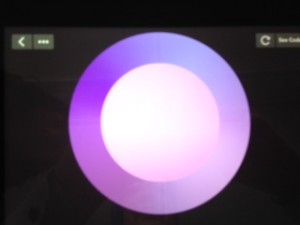The following article is a great read for anyone new to coding. It provides some background knowledge and compelling reasons as to why should one think about coding.
http://www.eschoolnews.com/2015/05/14/learn-code-639/
Here are some relavant quotes from the article.
“By 2020, there will be 1.4 million computing jobs and only 400,000 computer science students to fill those roles. This represents a gap of one million jobs that will go unfilled, and amounts to a $500 billion opportunity lost.”
“Many teachers don’t consider starting computer science education in kindergarten, but that’s precisely where to begin. In elementary school, kids approach computers with curiosity. In particular, girls are more likely to pick up computer science when they are young, before anyone has told them they can’t do it. And they are eager to learn: kids love the kinds of logic puzzles programming involves.”
“While it is true that there is some math in computer science, much of it is not math focused, and you can easily start with concepts that don’t require any math”.
With Hopscotch, learning to code is really easy. Students can think of drawing and what to do to draw something meaningful and beautiful with the characters. Students can think of playing games and what is involved in playing a game. The process and thinking comes quite naturally to children. In addition, there are many videos available to teach children what to do.
Hopscotch provides videos on the Hopscotch app that teaches students how to code. Those videos are also available on Youtube:
https://www.youtube.com/channel/UC-6Hx9uqY8pOiZR1M5OK09A
In addition, I write videos, in French that teaches students how to code. Some of my students follow me on Youtube. When students as me a question, regarding coding, I can use the entire video or part of a video to help them with their code.
This video was created with a grade 5 class in mind but part of it could be used in grade 4 to create the patterns made with pentagons.
My best students were coding on their own without any help while others followed Hopscotch videos and others used the video one image of the above video to create patterns for their math class.
In the first example, the student created a “Star Wars” character with a robot and a laser. When the laser hit the other robot it made a sound pattern. I thought it was quite imaginative.
This student made hexagon patterns, using the example from the video I had made.
This student used squares and triangles to create her patterns. She had enough background knowledge to do this on her own.
The last two examples were created by watching videos created by Hopscotch. A game where the bird goes down by itself and goes up when we tap on the iPad screen. This type of program is quite appealing to boys.
A circular patterns that keep growing. Quite beautiful. This was the second program done by this student. She was saying she would like to code every day.
A few students do not like to code with Hopscotch. They were allowed to do their pattern today using another app sound which is fine with me.
I personally also like coding and like teaching coding. It is my third year where I incorporate coding in my classes. In grade 6, I had used SCRATCH with the computers and in grades 3 and 4, I used Hopscotch on the iPads. It is a skill that is quite needed and something that students like to do.