I think no one challenges the value of reading to children. Reading to children is a big part of getting children interested in books. Why not increasing the value of the reading by using the books as stepping stones for investigating science? Many teachers already do this but I just came across a set of books provide lessons already made for the primary grades.
The book discuss how reading aloud helps with expression, sharing pictures, encourage interactions between the teacher and the students. The interactions would promote making connections, questioning, inferring. It also discuss the 5Es Model: engage, explore, explain, elaborate, evaluate and how it relates to teacher-student interactions. The book provides 15 complete lessons using picture books to read aloud and teacher modeling using the 5E model. The activities include discussion guide, experiment suggestions and writing activities.
I think the strategies of this book are a perfect fit for a language based program. I have not encountered a similar book in French but many of the activities could be done with a similar book or even with a translated picture book.

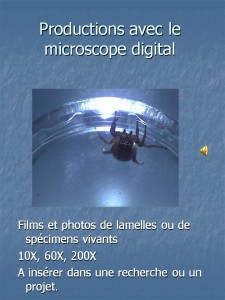
![IMG_0224[1]](https://mcdboulanger.edublogs.org/files/2013/11/IMG_02241-tgsk1t-300x225.jpg)
![IMG_0217[1]](https://mcdboulanger.edublogs.org/files/2013/11/IMG_02171-1vhbm5m-300x225.jpg)
![IMG_0237[1]](https://mcdboulanger.edublogs.org/files/2013/11/IMG_02371-1qd8kmz-300x225.jpg)